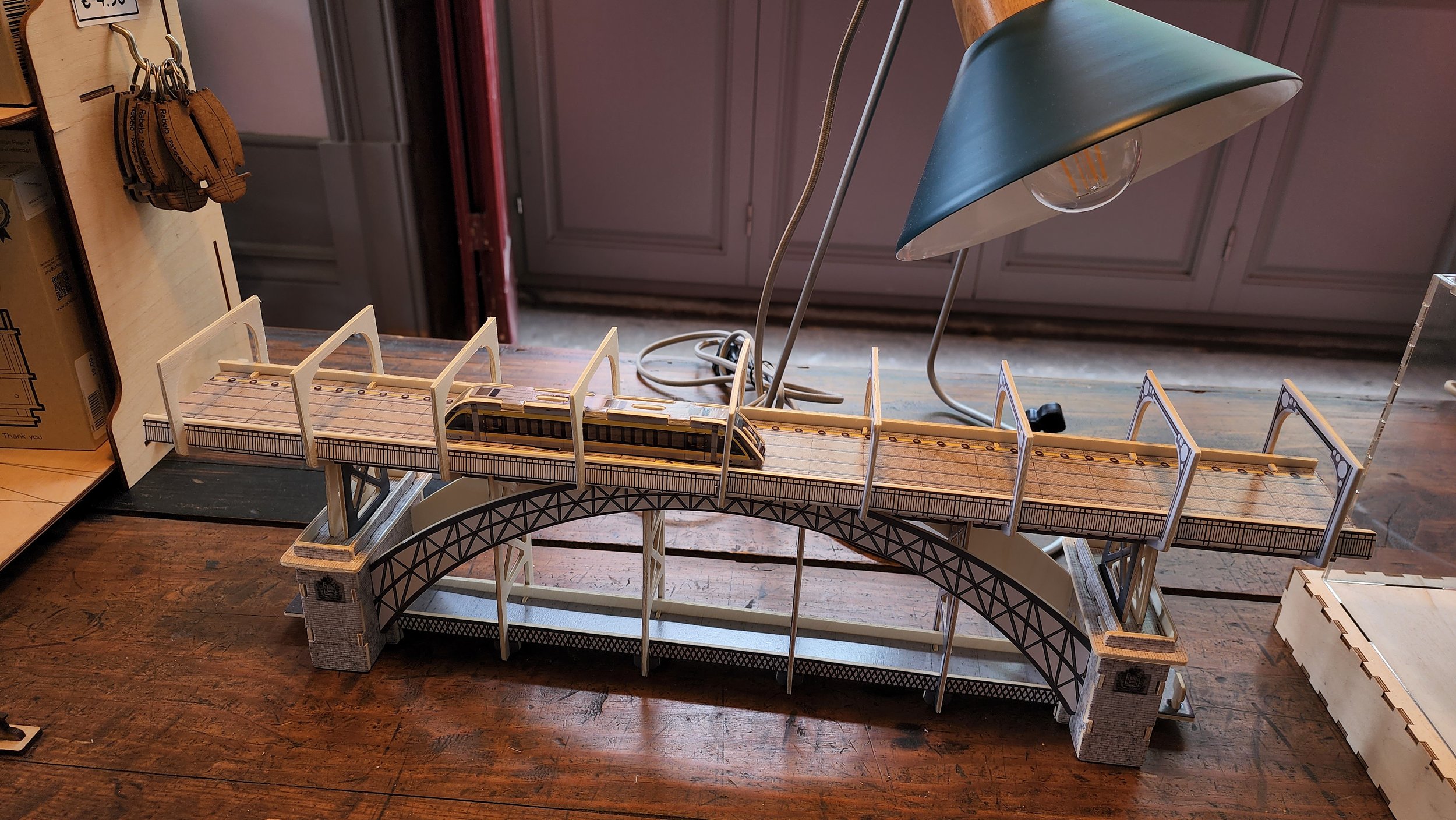Reusables
A dedicated Blog collection designed for storing Synced Blocks, making it simple to reuse content across your Squarespace website.
mailchimp signups
n8n promo
Automate like a pro with self-host instance of n8n.io on Beyondspace infrastructure
n8n signup
Synced blocks review
"Checkout & installation was easy! The developer was really responsive & helpful when I had questions. It's a fantastic plugin! I'm SO excited to use it & have less copies of stuff that I reuse a lot on my large website. Highly recommend!"
Resuable form demo
Scheduled Sync Blocks promotion
Simplify your workflow with reusable content blocks. Edit once in a centralized hub and see updates reflect across your entire site effortlessly.
Draft Synced Blocks Promo
Simplify your workflow with reusable content blocks. Create once, update everywhere, and keep your site consistent.
Sign up for the newsletter to get notified when the plugin is released!
Reusable Porto carousel
Reusables Blog showcase
Reusables Blog showcase
Reusable Synced blocks Toggle
Toggle the switch to reveal all Synced Blocks on this page
Reusable Synced Blocks video
Reusable Synced blocks FAQs
-
Synced Blocks, also known as "reusable content" or "reusable blocks," are saved content blocks that you can use across multiple posts and pages in Squarespace. When you edit a Synced Block, all instances of that block across your site are automatically updated.
The Synced Blocks plugin uses a Reusables blog collection to store and manage all your blocks, making it easy to keep your content consistent.
-
Resuables blog collection is a dedicated collection to store all your reusable content as an individual blog post
By default, you should ensure the Reusables blog’s URL slug is /reusables/
Any change made to Reusables blog post should be persisted via Sync Content button in post settings in order to update across all instance
Reuse your content across site using Summary block that links to Resuables collection
-
Currently, editing a Synced Block in the Reusables blog will update all occurrences across your site. If you want to keep the original block and make changes for a specific page, you will need to create a new Block for that purpose.
-
Yes! You can assign categories to your Synced Blocks when saving them to the Reusables blog. This helps organize your blocks, making it easier to manage them as your site grows.
-
The plugin is now compatible with both Squarespace 7.1 and 7.0 templates, including tested support for Brine and Tremont.
-
Saved Sections are a Squarespace-native feature that allows you to save and reuse sections of your site. However, unlike Synced Blocks, Saved Sections do not update automatically when changes are made. Additionally, there’s a limit of 50 Saved Sections per site, while Synced blocks can be unlimited.
Synced blocks are ideal for small, repeatable content elements like CTAs or disclaimers, whereas Saved Sections are better suited for larger layout sections like Galleries or Auto Layouts.
Reusable Gallery explain
The table below explains the Gallery block supported areas on 7.1 & 7.0 templates
| Supported Areas | 7.1 Version | 7.0 Version | Classic Gallery Block |
|---|---|---|---|
| Blog posts | ✔️ | ✔️ | ✔️ |
| Individual events | ✔️ | ✔️ | ✔️ |
| Product additional Info | ✔️ | ✔️ | ✔️ |
| Layout pages | ❌ | ✔️ | ✔️ |
| Collection landing pages | ❌ | ✔️ | ✔️ |
| Portfolio sub-pages | ❌ | ✔️ | ✔️ |
| Footers | ❌ | ✔️ | ✔️ |
Note: Collection landing pages include blog pages, events pages, portfolio pages, and store pages.
Reusable PDF lightbox button
Reusable Affiliate Disclaimer
Reusable newsletter
Reusable asset library video
Reusable launchthedamnthing quickaccess
Admin Quick Access in action - Source: launchthedamnthing.com
Reusable freebie notice
This freebie plugin is now managed through Ground Control for easier navigation and customization. Explore Ground Control